
Blog Posts


| Bootstrap3 | Bootstrap 4 |
| Source CSS Files is in LESS. | Source CSS files Converted in SASS. The advantage of this move is that Bootstrap now compiles faster than ever. |
| Has 4 grid system (col-xs-*, col-sm-*, col-md-*, col-lg-*). | Has 5 grid system (.col-, .col-sm-*, .col-md-*, .col-lg-*, .col-xl-*). Bootstrap 4 has removed the xs from the lowest break point. |
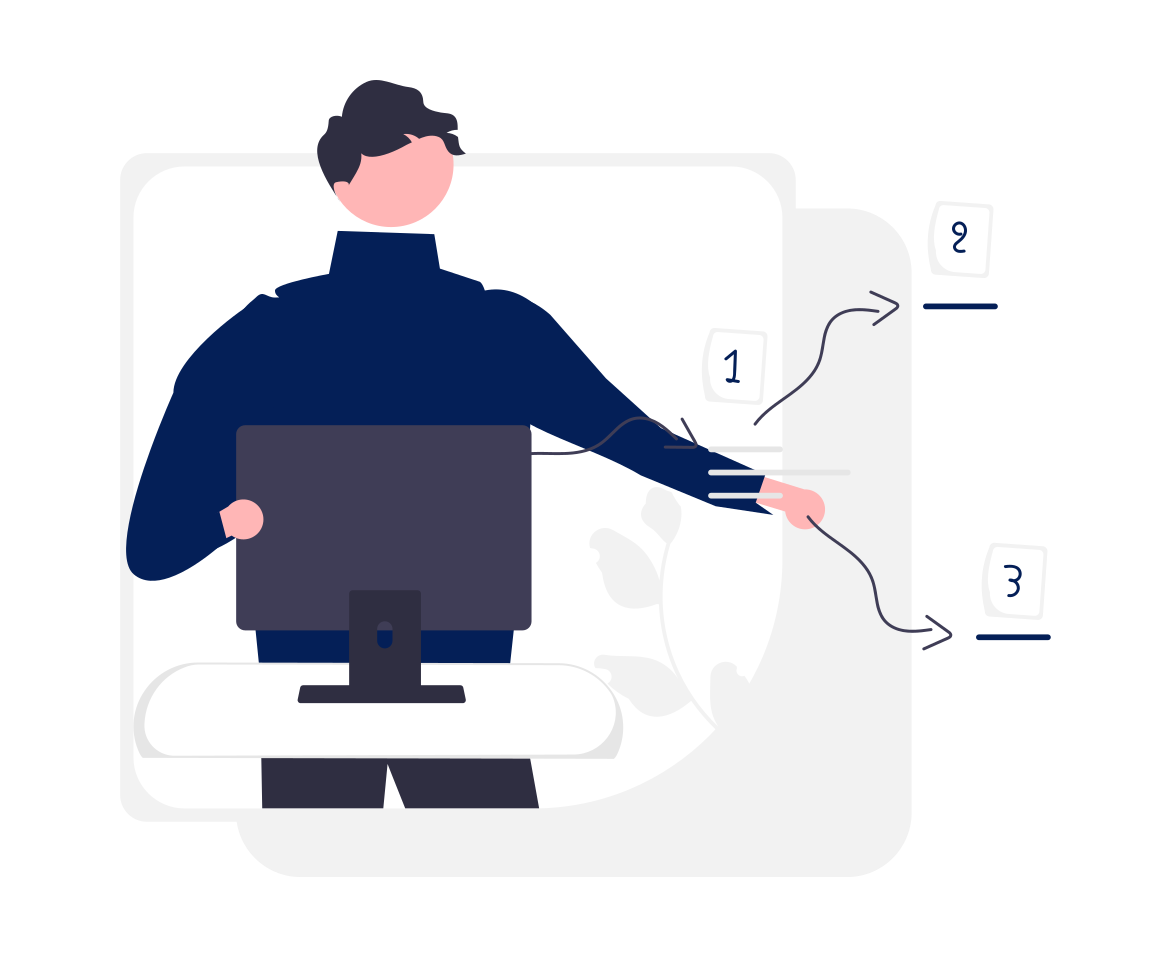
What's new?
I’ll list some changes with the theming system of Drupal 8 compared to Drupal 7. You may have got familiar with these in the Drupal 7 version. The bases are still remained, but they have changed in a new form. There may be some points you don’t understand, but don’t worry. I’ll explain them later. Now just take these as bullet points to remember.
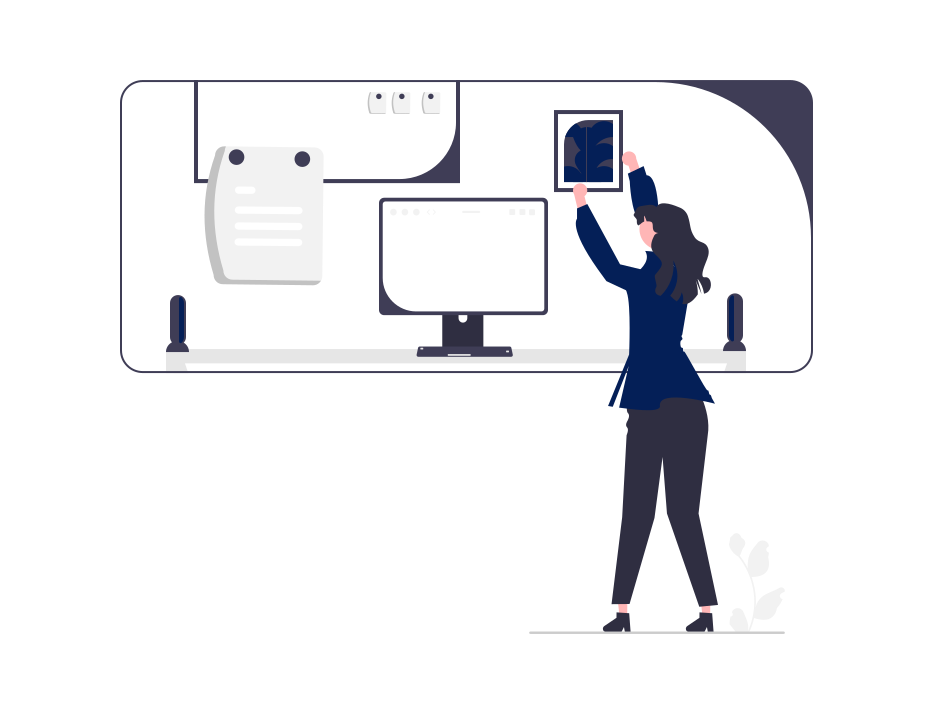
Schema Api Drupal 7 and Drupal 8 not accept the datatypes Like data or datatime and generate the warning and sql syntax error while installing the drupal module in install
normally we Define like this:
'dob' => array( 'description' => 'Date of Birth', 'type' => 'date', 'not null' => FALSE, ),
See the dob datatype below the correct version of using

List of Most of File Type extension for drupal File field :
jpg, jpeg, gif, png, txt, doc, docx, xls, xlsx, pdf, ppt, pptx, pps, ppsx, odt, ods, odp, mp3, mov, mp4, m4a, m4v, mpeg, avi, ogg, oga, ogv, weba, webp, webm, zip, tar.gz, sql, sql.gz
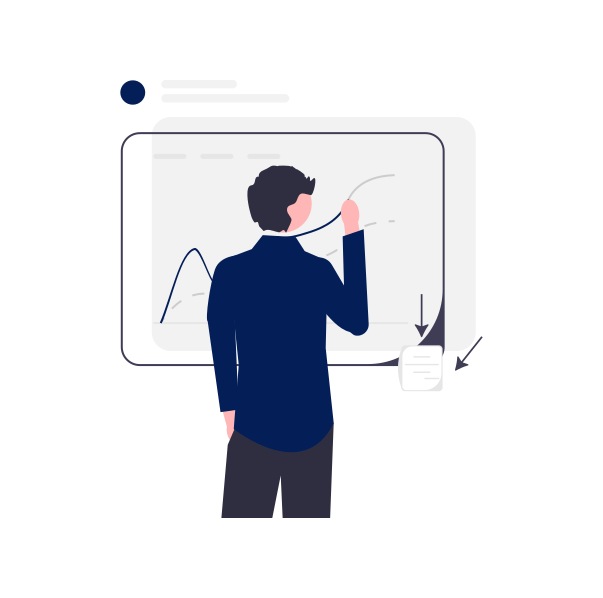
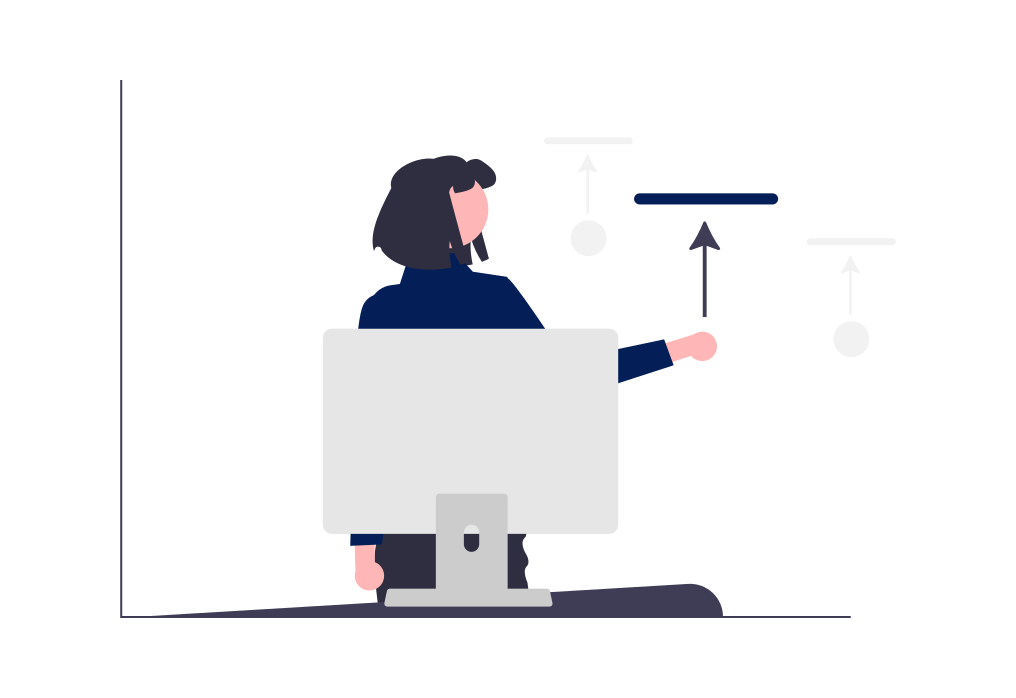
Html Dom parser to Extract the HTML data from Html page
See the attached Zip file
Also you get the Whole description here LINK

To Enable Drupal 8 Error Reporting, Put This code at top of sites/default/settings.php.
error_reporting(E_ALL);
ini_set('display_errors', TRUE);
ini_set('display_startup_errors', TRUE);
$config['system.logging']['error_level'] = 'verbose';

;Put this code in php.ini (C:\xampp\php\php.ini) zend_extension=php_opcache.dll [opcache] ; Determines if Zend OPCache is enabled opcache.enable=1 ; Determines if Zend OPCache is enabled for the CLI version of PHP opcache.enable_cli=0 ; The OPcache shared memory storage size. opcache.memory_consumption=64 ; The amount of memory for interned strings in Mbytes. opcache.interned_strings_buffer=4 ; The maximum number of keys (scripts) in the OPcache hash table. Only numbers between 200 and 100000 are allowed. ;opcache.max_accelerated_files=2000 ; The maximum percenta
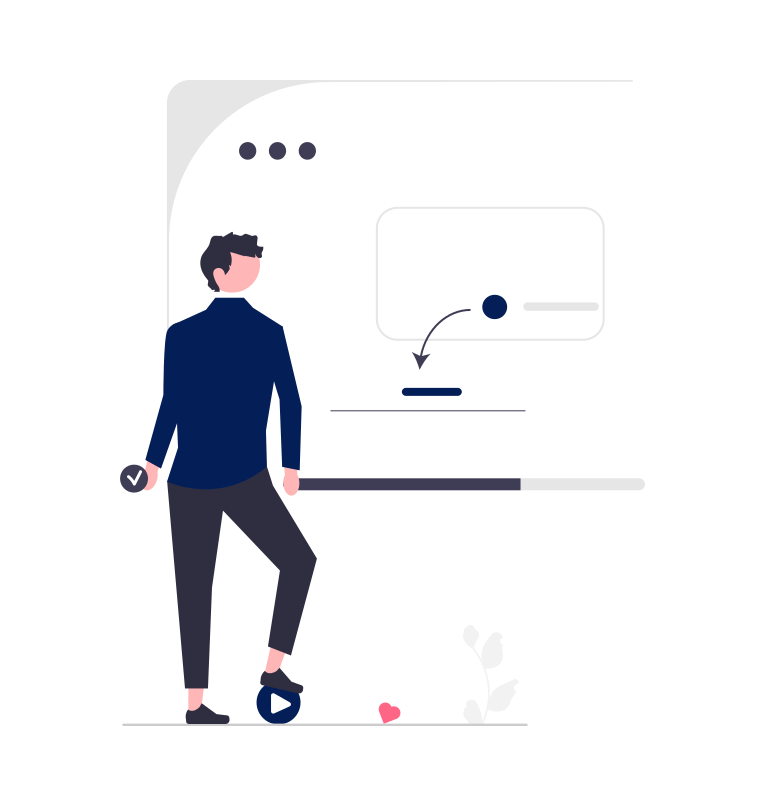
Commands
Access monitor: mysql -u [username] -p; (will prompt for password)
Show all databases: show databases;
Access database: mysql -u [username] -p [database] (will prompt for password)
Create new database: create database [database];
Select database: use [database];
Determine what database is in use: select database();
Show all tables: show tables;
Show table structure: describe [table];
List all indexes on a table: show index from [table];
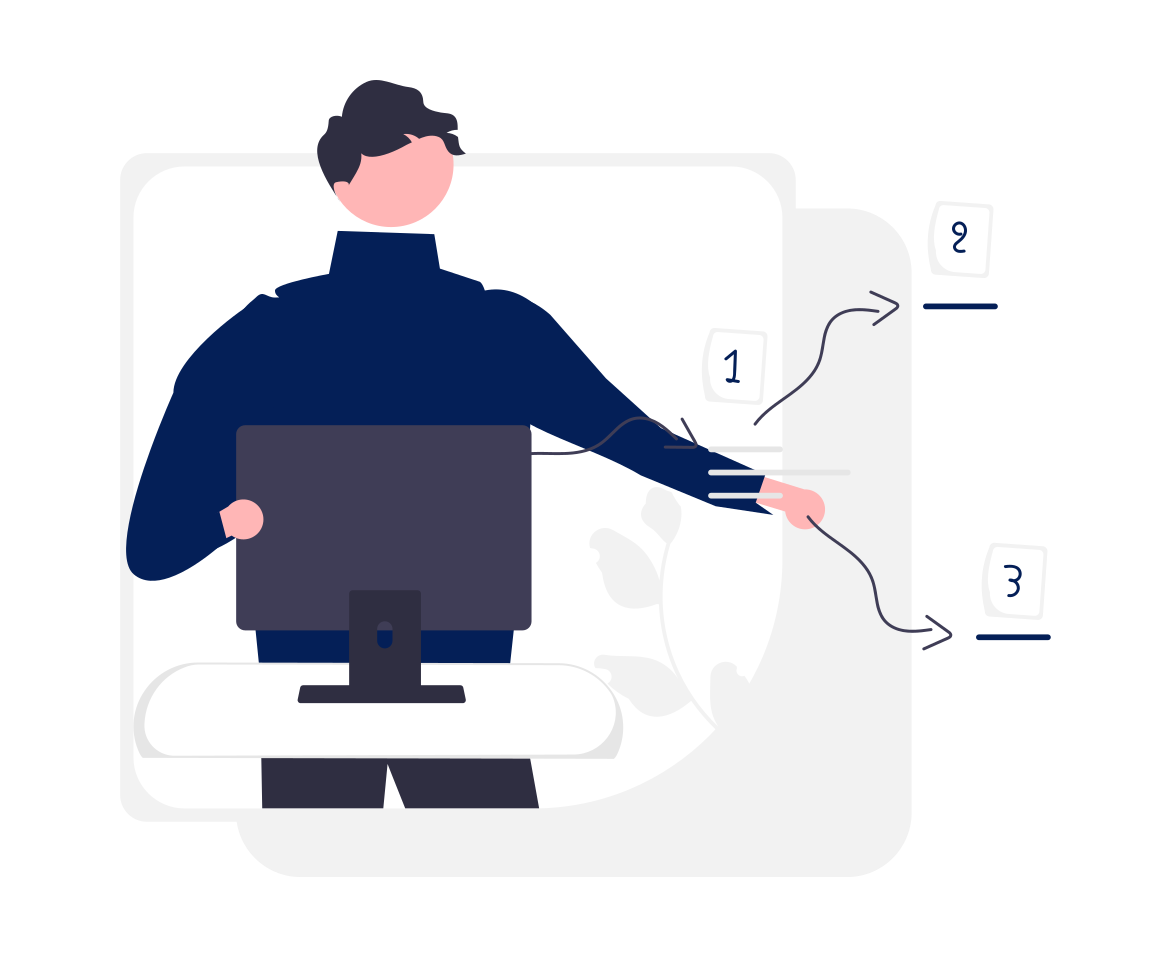
Drupal form api ap usually used to build the custom form to extended the functionality of drupal according to your need.
We can change the year range in date element of form api using following method:
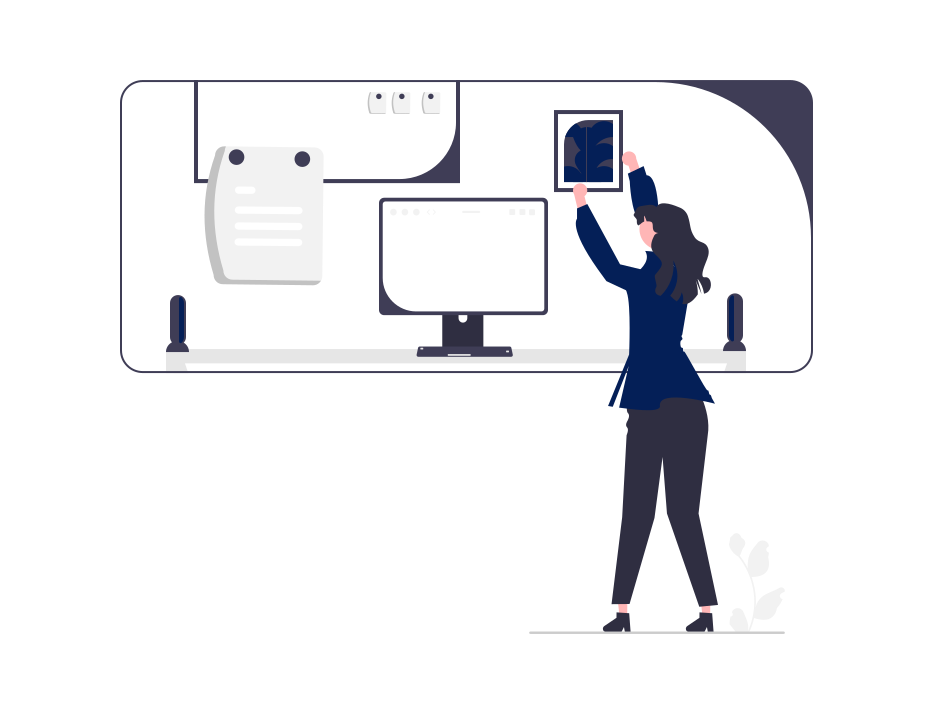
Steps to create sub theme and mutilevel dropdown :-
1. Download the Bootstrap theme from the drupal sites here.
2. Create the subtheme using cdn folder (/bootsrap/starterkits/cdn) , Copy the cdn folder and place the same level folder as main bootstarp folder (sites/all/themes/cdn).

Open the template.php file in your theme for editing.
Look for a function called yourthemename_preprocess_page (replace the yourthemename with your theme’s name).
If this function already exists, you will need to add the if statement to the end of the function just before the closing bracket. Otherwise, you’ll need to create a new function to look like this:
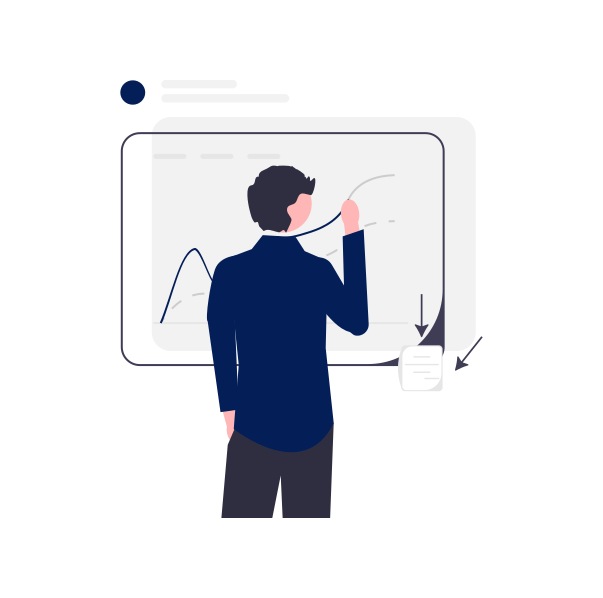
##Drush is your friend
I had used Drush previously so I knew it can be a real time saver. For anyone reading this who is not familiar with Drush, it is a command line tool used to manage a Drupal installation and run all kinds of Drupal commands. Such as: run cron, clear caches, make backups, install modules etc. If you do Drupal development and are not using Drush, you really should. It saves you time and makes working with Drupal more enjoyable by not having to click around the Drupal admin interface that much. Drush is your friend.
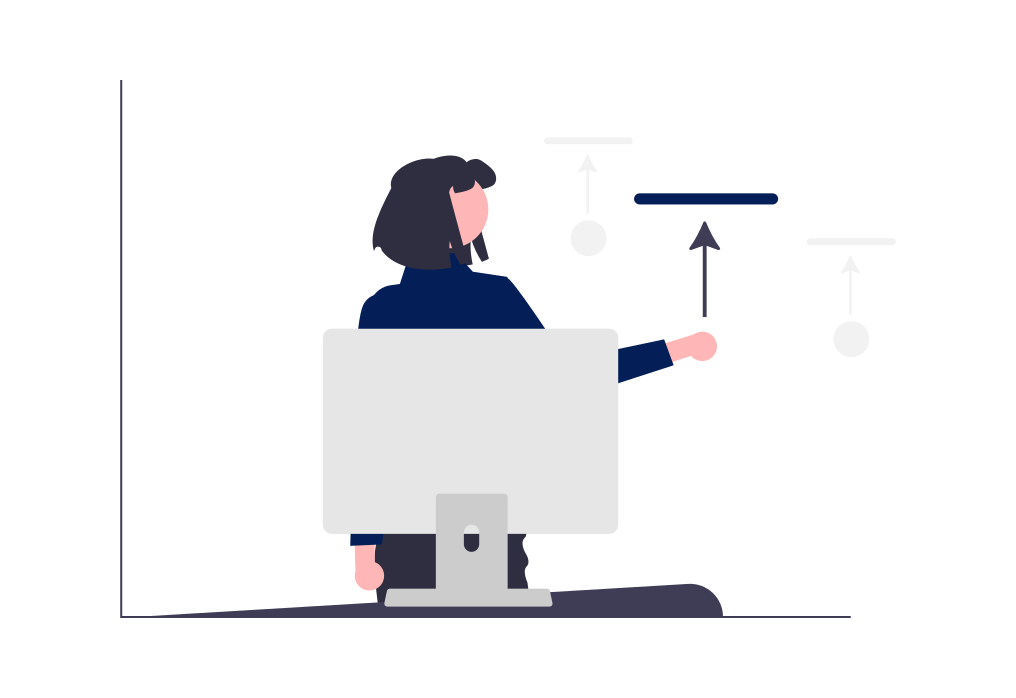
Copy folder from one location to another by excluding specified folder .
- rsync -av --progress sourcefolder /destinationfolder --exclude thefoldertoexclude
Create and Extract Archives
To extract a ZIP file, you can use:
-unzip archive.zip
To extract a Tar file, you can use:
-tar -xvf archive.tar
To extract a Tar.Gz file, you can use:
-tar -zxvf archive.tar.gz
To extract a Rar file, you can use:
-rar x archive.rar
To create tar.gz
tar -zcf archive-name.tar.gz foldername/

Heys,
Steps to installing drush using composer on server
- login to putty
- check the composer is install and working by "composer --version"
- For installing drush type - composer global require drush/drush:7.* (a process is running up wait until complete-see below)
Changed current directory to /home/fsinnw1evfmi/.composer
./composer.json has been created
Loading composer repositories with package information
Updating dependencies (including require-dev)
- Installing symfony/yaml (v2.8.36)

Here is some links will helps to create a multisite of drupal 7
1. https://www.ostraining.com/blog/drupal/drupal-multi-sites/

Hello Guys,
We can easily connect the Nodejs with xampp by follow simple steps -
Nodejs required a specfic port to run on system and defaluts port is 8080, So let's starts
